Microsoft has announced that the latest version of its Windows operating system will be available July 29 for computer and tablet users.
For the first time ever, Microsoft is offering a free upgrade to Windows 10 for eligible Windows 7 SP1, Windows 8.1 Update, and Windows Phone 8.1 devices, for a limited time. Windows 10 is a free upgrade for qualified Windows 7 SP1, Windows 8.1 Update and Windows Phone 8.1 devices. This free upgrade is offered for one year after Windows 10 is available. After you upgrade, Windows 10 is yours to enjoy.
Reserve Your Free Upgrade To Windows 10 Now
Enjoy amazing new features and a familiar experience, where you’ll feel like an expert from the start. Plus, with ![]() Windows 10, we will keep you up to date & safer with built-in security features. Don’t miss out as this free offer won’t last forever. Reserve your upgrade today.
Windows 10, we will keep you up to date & safer with built-in security features. Don’t miss out as this free offer won’t last forever. Reserve your upgrade today.
If you’re running Windows 7 Service Pack 1 (SP1) or Windows 8.1 Update, you may see periodic notifications windows icon, similar to what’s shown in the picture. These notifications are alerting you to the fact that Windows 10 is coming, and that for a limited time, we are offering a free upgrade to install once it becomes available.
You can reserve your free upgrade in the Get Windows 10 App*. To find the app:
- Click on the small Windows icon located at the right end of the taskbar. Don’t see the app?
- Click “Reserve your free upgrade” in the app window.
- Enter your email address if you would like a confirmation of this reservation.
- All set. There’s no obligation and you can cancel your reservation at any time. Windows 10 will be released later this year and you will automatically be notified when it’s available to install.
Read About different editions of Windows 10 here
*Get Windows 10 is an app that’s designed to make the upgrade process easy. It checks to make sure your device is compatible, and it reserves your free upgrade; it also has information to help you learn about the features in Windows 10.
System requirements:
If you want to upgrade to Windows 10 on your PC or tablet, here’s what it takes.
- Latest OS: Make sure you are running the latest version either Windows 7 SP1 or Windows 8.1 Update.
- Don’t know which version you are running? Check here to find out.
- Need to download the latest version? Click here for Windows 7 SP1 or Windows 8.1 Update.
- Processor: 1 gigahertz (GHz) or faster processor or SoC
- RAM: 1 gigabyte (GB) for 32-bit or 2 GB for 64-bit
- Hard disk space: 16 GB for 32-bit OS 20 GB for 64-bit OS
- Graphics card: DirectX 9 or later with WDDM 1.0 driver
- Display: 1024×600
Also Read: 10 Amazing New Features Of Windows 10


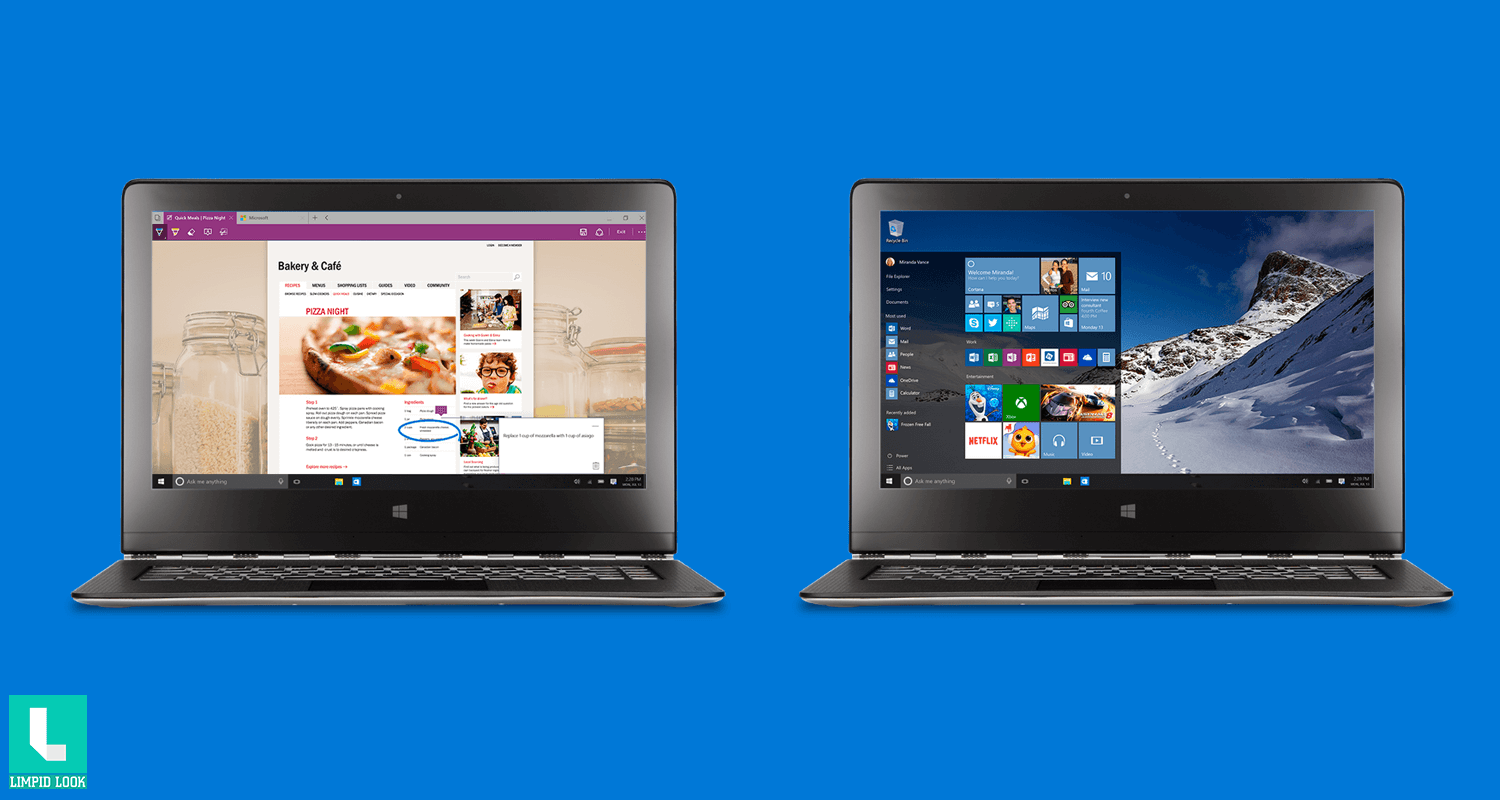

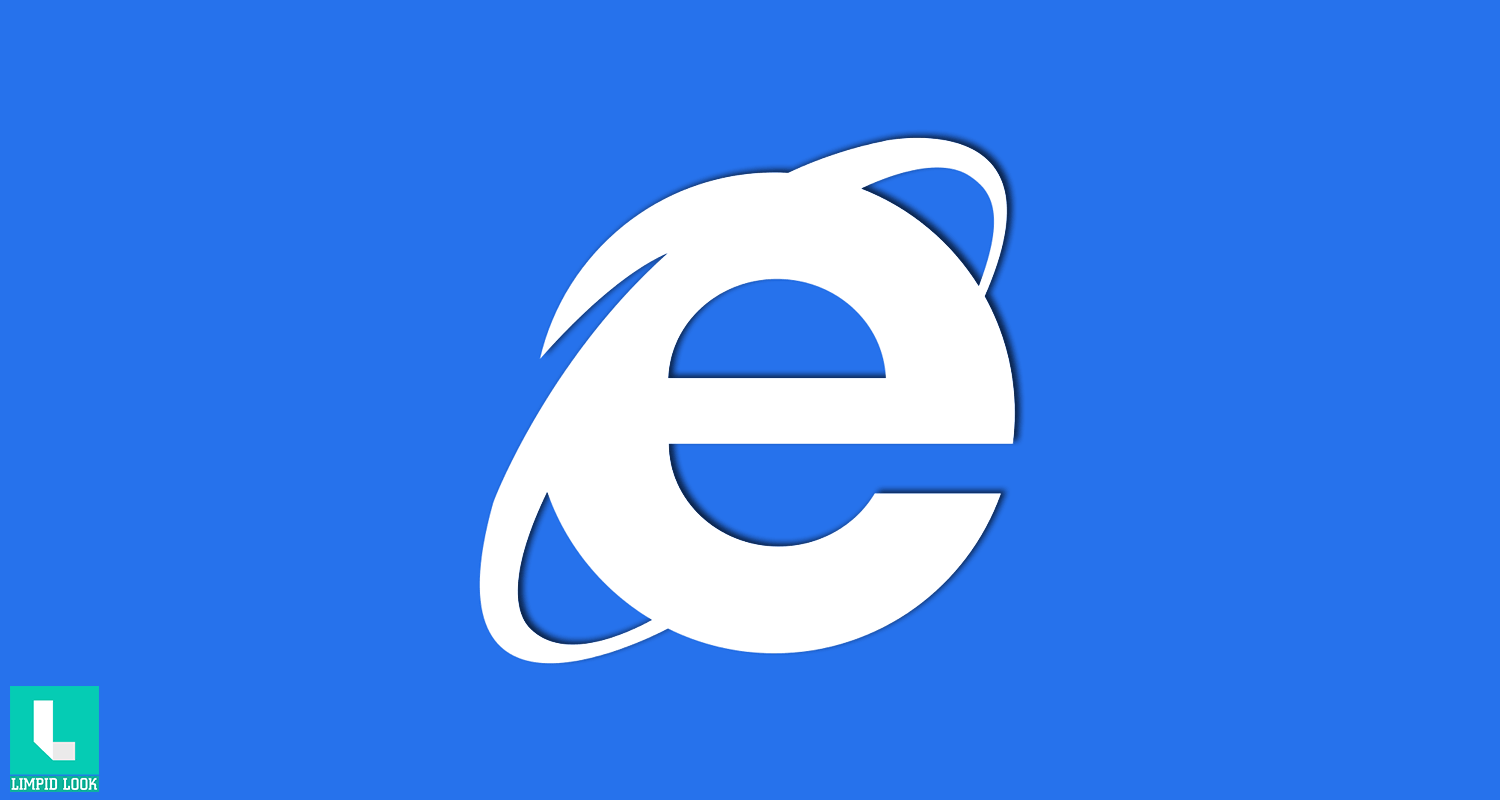
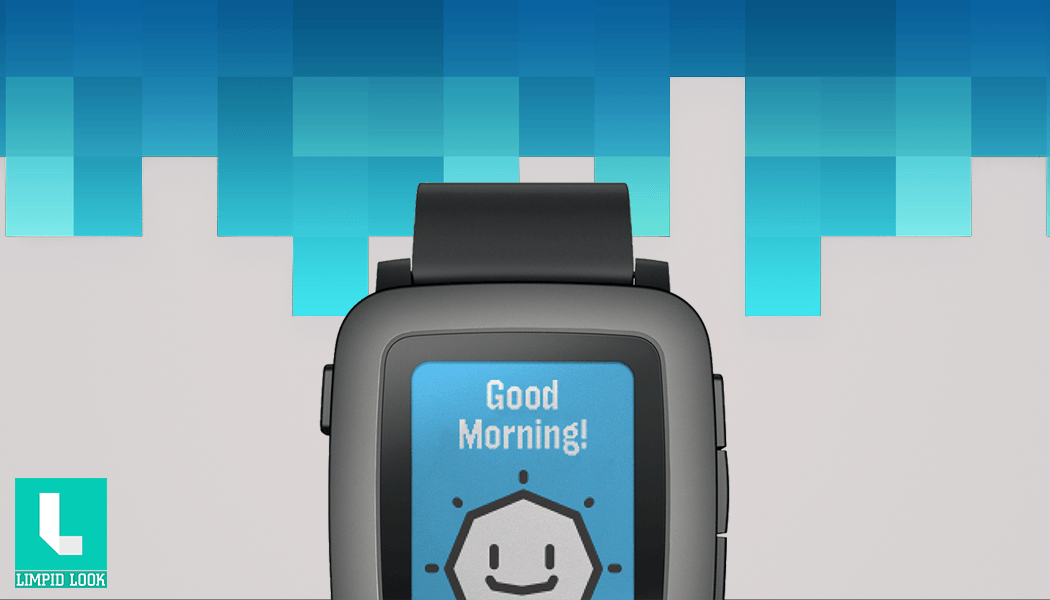

Add comment