Today Google finally has announced a new lollipop update which is Android 5.1. The update processed just after Apple released a new update. Previously google released new Android wear ad just before the launch of Apple watch. So Google is playing Apple very nicely. Google starts rolling out Android 5.1 today which is an update to Lollipop that improves stability and performance and offers a few new features like support for multiple SIM cards, Device Protection and high-definition (HD) voice on compatible phones.
This new update includes 4 new major features other than quality and stability improvements.
- Multiple Sim Card Support
- Device Protection
- HD Voice calling
- More features in Quick Settings
Multiple Sim Card Support
The new updated Android Lollipop 5.1 now supports multiple sim card slots which let you use more than one SIM card on a device with multiple SIM slots. This will help upgrade those devices which support two sims in it.
Device Protection
With Device Protection, your lost or stolen device will remain locked until you sign in with your Google account. This cool new feature not only let you protect your data but whole device. Nobody can access your device now even after they reset it. Because if someone resets your device to factory settings your device will remain locked until you sign in with your Google account. This feature will be available on most Android phones and tablets shipped with Android 5.1 in addition to Nexus 6 and Nexus 9.
HD Voice calling
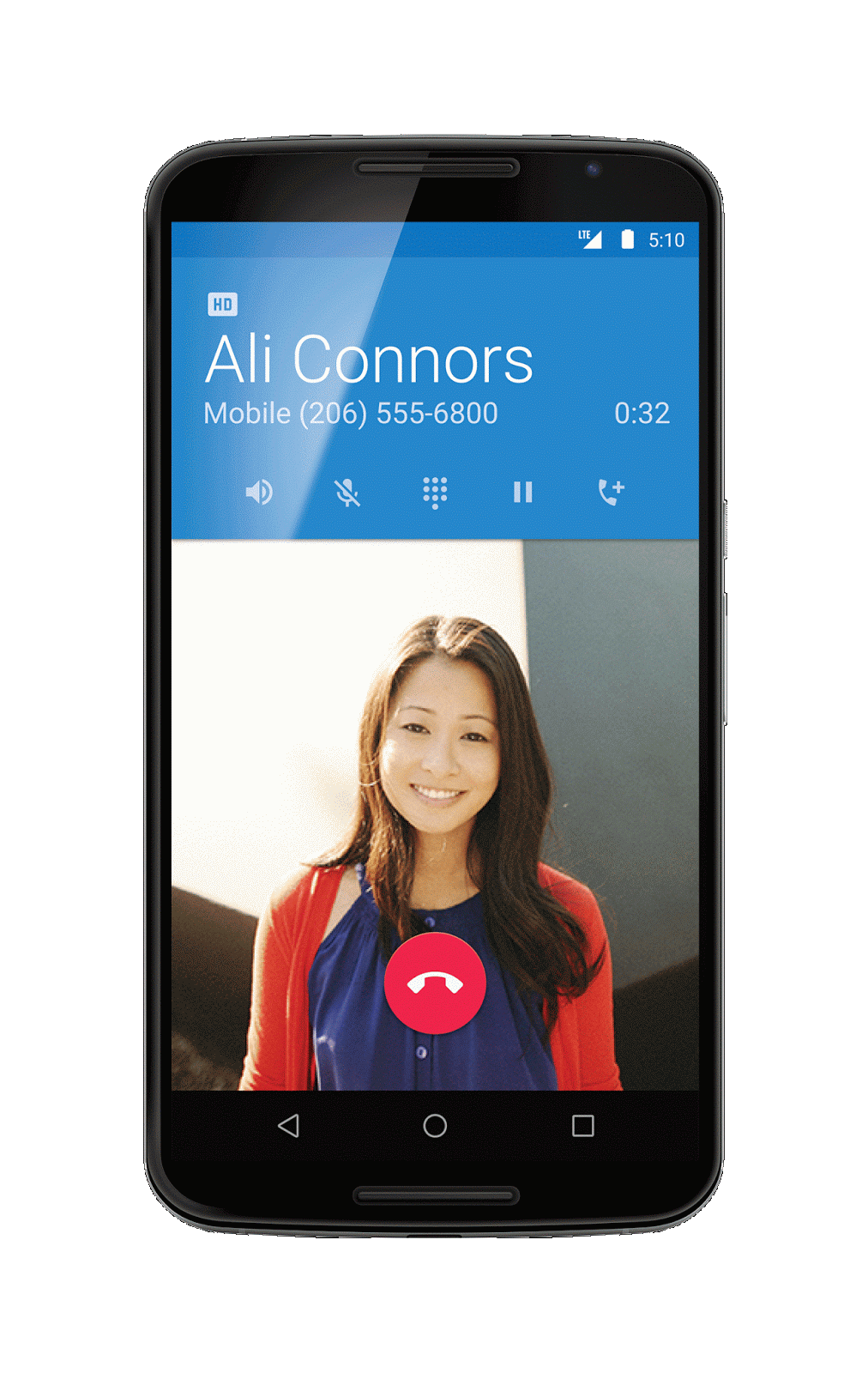
The other updates in Android 5.1 includes High Definition voice calling. Get crystal clear calling with HD Voice between compatible Android 5.1 devices like the Nexus 6 on T-Mobile or Verizon. more networks will soon be adding this feature.
Features in Quick Settings
Now you can join Wi-Fi networks directly from Quick Settings. You don’t need to go in setting and then join networks . This enhancements has the ability to join Wi-Fi networks and control of your paired Bluetooth devices directly from Quick Settings.




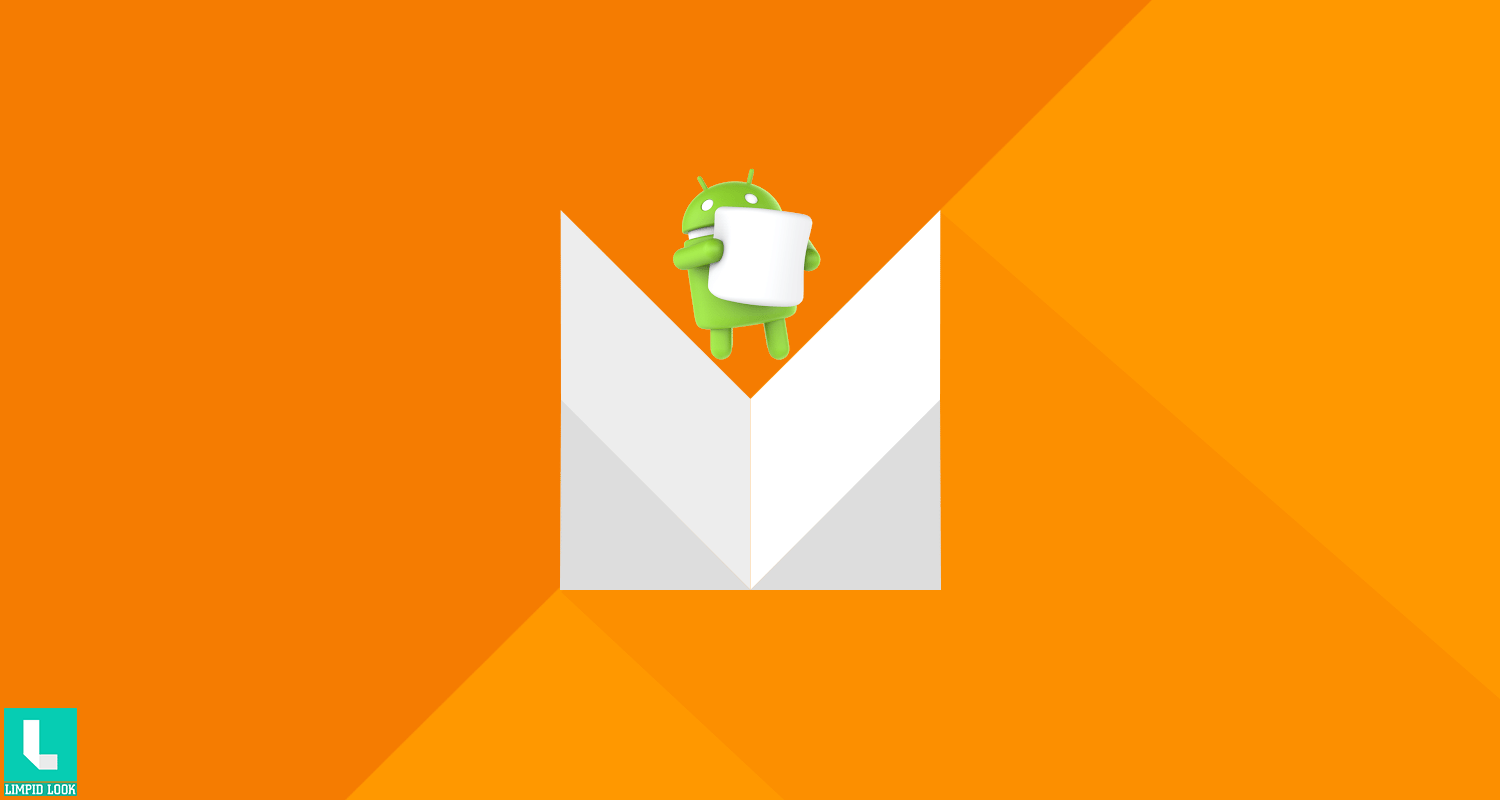

Add comment